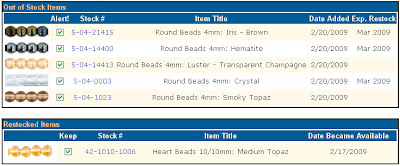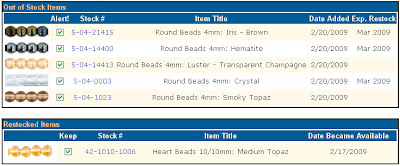Sign up for Out of Stock Alerts!
Keep track of the availability of you favorite beads by signing up for out of stock alerts. We will notify you by email as soon as each item is available for purchase.
To add an out of stock item to your list simply click on the "out of stock" link next to the item desired. A pop-up window will display the all out of stock colors for the item. Check the box next to the item and click the update button at the bottom of the window.
To add an out of stock item to your list simply click on the "out of stock" link next to the item desired. A pop-up window will display the all out of stock colors for the item. Check the box next to the item and click the update button at the bottom of the window.

To view your out of stock list, go to the customer service window and click on the "manage out of stock items" icon. From there, you can see all items you're waiting for, the expected restock date (if available) and a listing of items that have been marked back in stock.